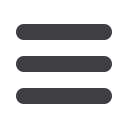

11
Amount being paid
Indicate that payment is being made to
“UTECH
”.
Note: The above detail SHOULD be printed on the receipt when
the transaction is completed.
Online Payment via UTech’s Website
Payments may be made via the university’s website via the
“
Online Services ”section. Payments via this method are possible
with any of the following:
Keycard
Visa
MasterCard
Upon payment, a confirmation e-mail will be sent to you as
receipt of your payment.
Financial Clearance
Students are given financial clearance based upon agreed
payment of fees. Upon such payment, a message is sent to the ’In-
tray of the
Student Portal
to indicate that the student has received
financial clearance. If after two (2) clear working days following
fee payment a financial clearance message does not appear in the
‘In-tray’, please contact Students Receivables by email at:
recaccounts@utech.edu.jm .The notification message you will
receive in your in tray may include any of the following:
1. “You have been financially cleared . . .”
2. “You have not paid the requisite amount to be registered . . .
The remaining balance must be settled to avoid penalties.”



















